Table of Contents
User Account Management Service - my.uniwa.gr
Last update: 12/5/2023
Description
The User Account Management Service is a web-based service which give the user the ability to:
- change their password
- add or change their account recovery mail.
- Reset their account password.
Change password instructions
If a user wants to change his account password, he should follow the below steps:
1. Open using a browser the page https://my.uniwa.gr
2. Input his account credentials and press “Connect”.
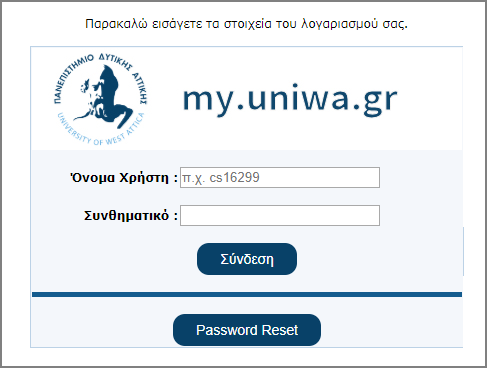
3. Then he should go the tab “Change Password”, insert the new password (twice) and press the “Update” button. If the new password complies with the system restrictions, then the message “Your account is updated!” will appear at the top of the page.
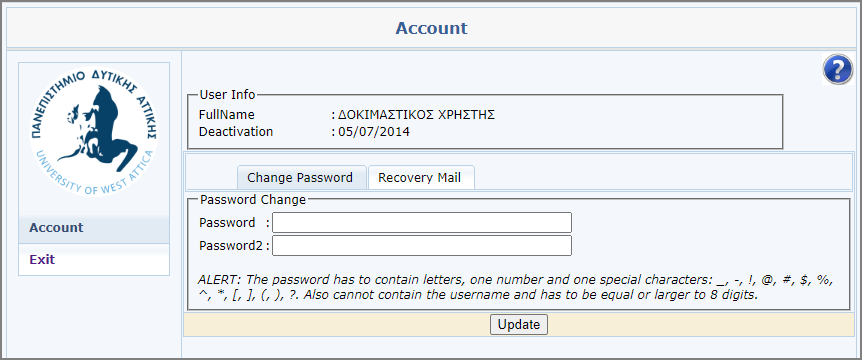
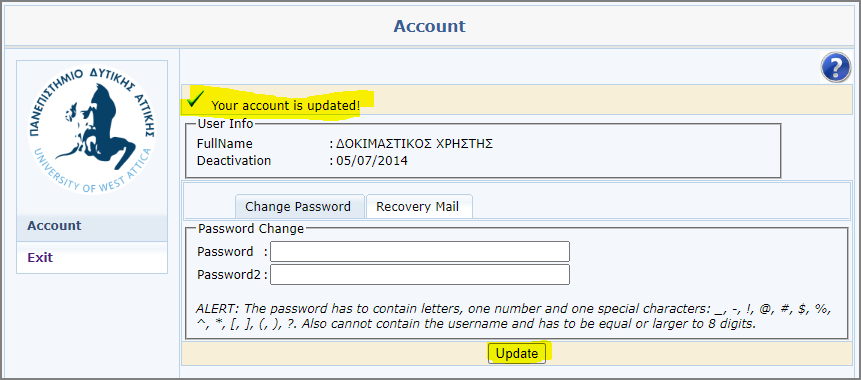
Setting Recovery Mail Address Instructions
If a user want to add a new Recovery Mail Address or update the current one, he should:
1. Open using a browser the page https://my.uniwa.gr
2. Input his account credentials and press “Connect”.
3. Go the tab “Recovery Mail”.
4. If there is a current Recovery Mail, first delete it.
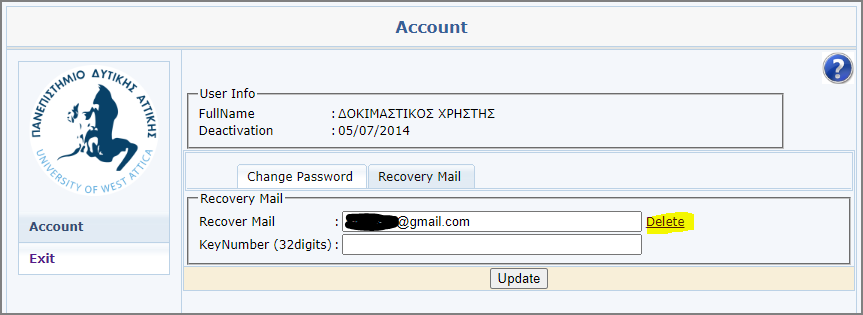
5. Insert a new Recovery Mail (e.g name@gmail.com) αnd press “Sent Key”.
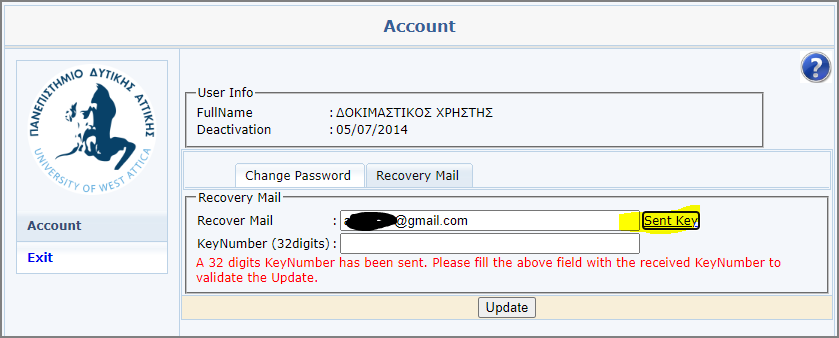
6. The he should access his recovery mail, and open the message that he received from our app.
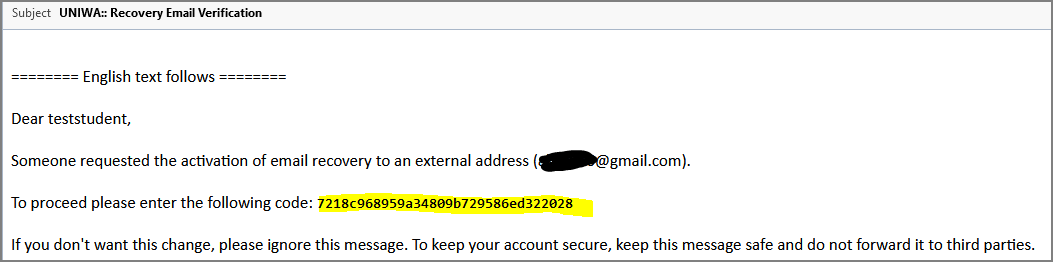
7. In this email, there a 32digits keynumber. He should take this keynumber with copy/paste and copy it into the “KeyNumber (32digits)” field.
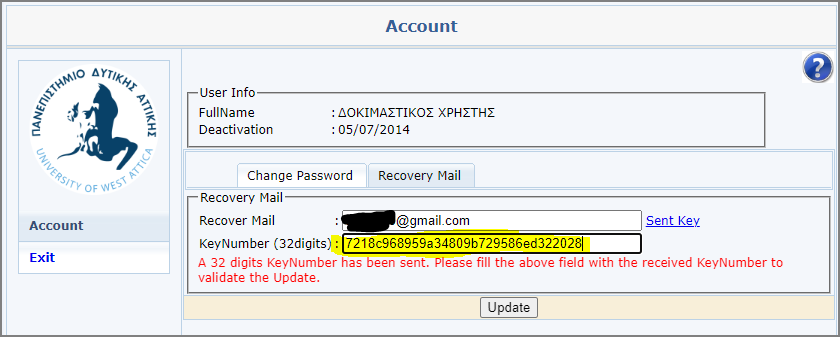
8. Lastly he should press the “Update” button. If the keyNumber was copied correctly, the message “Your account is updated!” will appear at the top of the page.
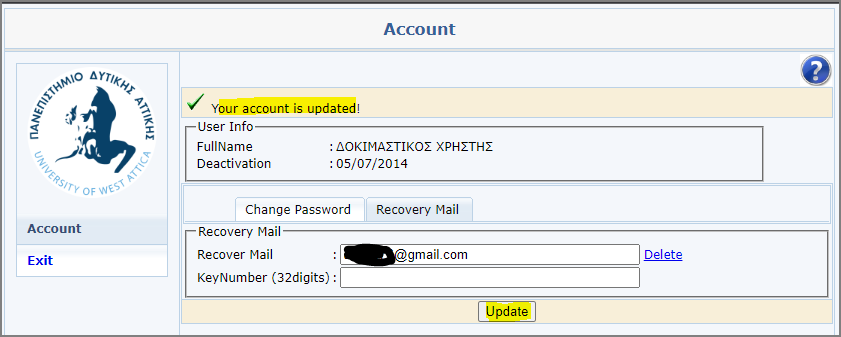
Recover Password Instructions
If a user has lost his password, he can reset it by following the below steps.
1. Open using a browser the page https://my.uniwa.gr

2. Press the “Password Reset” button.

3. Insert his account username (e.g cs323232) and his recovery mail. The press the “Send” button.


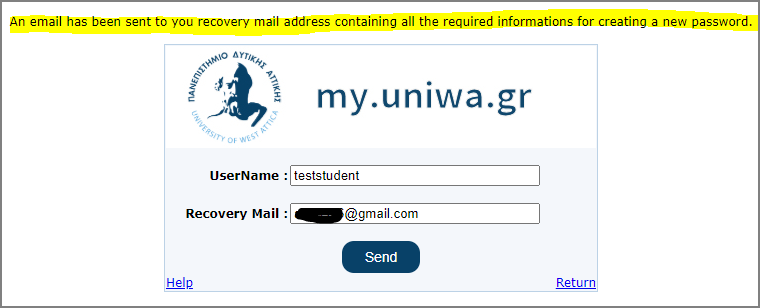
4. The he should access his recovery mail, and open the message that he received from our app.
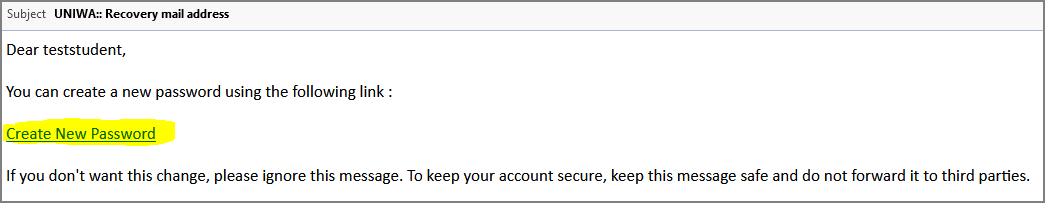
5. In this email, he should find a link with the name “Create New Password”. By opening the link, he will be redirected in a web page, where he can fill in a new password for his account.

IMPORTANT NOTICE!!!: The password has to contain letters, one number and one special characters: _, -, !, @, #, $, %, ^, *, [, ], (, ), ?. Also cannot contain the username and has to be equal or larger to 8 digits.
6. Lastly he should press the “Update” button. If the new password complies with the restrictions a message “Your account is updated!” will appear at the top of the page.
